Time to move to
Cardream3
Cardream3 is a card printing software that features a revolutionary one-click interface, aimed at making card designing as easy and immediate as possible.
Cardream3 versions
BASIC
- Create as many card designs as you need.
- Insert any text and photo objects.
- Insert barcodes.
- Use keyboard typed inputs at the moment of printing.
- Use the Instant Graphics function.
PHOTO EDITION
- Adds Instant Webcam function and allows you to automate a print job of a batch of cards.
EXPERT
- Adds connection to MS Excel datasheets.
PROFESSIONAL
- Adds connection to MS Access databases.
GOLD
- Adds ODBC connection to databases.
- Adds multicard generation and printing.
PLATINUM
- Adds the function of writing/reading Mifare card. Compatible printers: Evolis Pebble 4 and Dualys 3 with Springcard Crazy Writer Internal encoder.
So how does the product work?
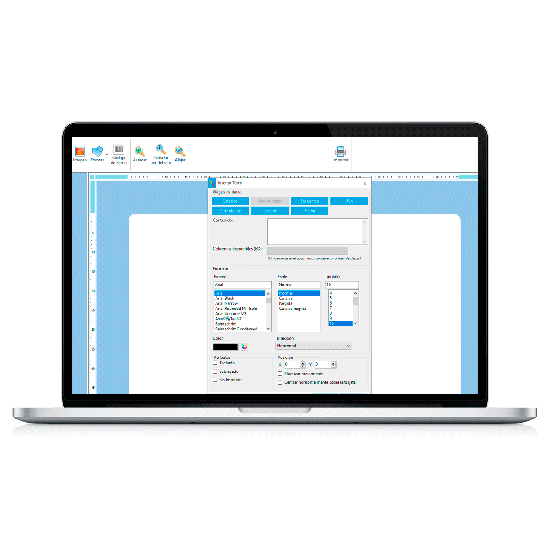
One-click interface
Cardream3 features a revolutionary one-click interface, aimed at making card designing as immediate as possible.
– Do you like wasting your time with new software? Buy something else!
– Do you like reading user manuals? Buy something else!
– Do you like getting angry and having to call a colleague because you cannot find the right button? Buy something else!

Fantastic print quality
You can also manually modify almost any image parameter to your needs or taste: brightness, contrast, sharpness, gamma, blur, dominant colour, etc...
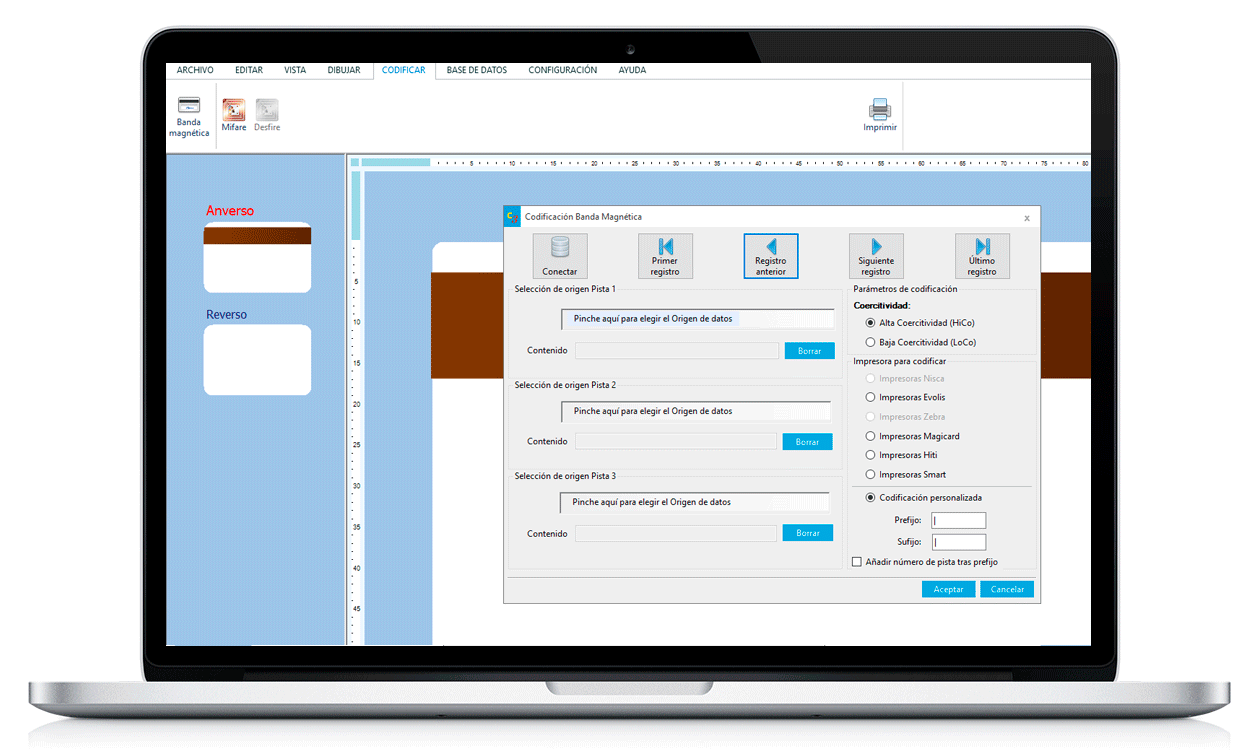
Encoding
The currently available encoding features are the following:
– Magnetic card encoding with Evolis printers
– Magnetic card encoding with Nisca printers
– Mifare standard encoding with Evolis printers (ACG Mifare encoder, Pro-Active Crazy Writer encoder).
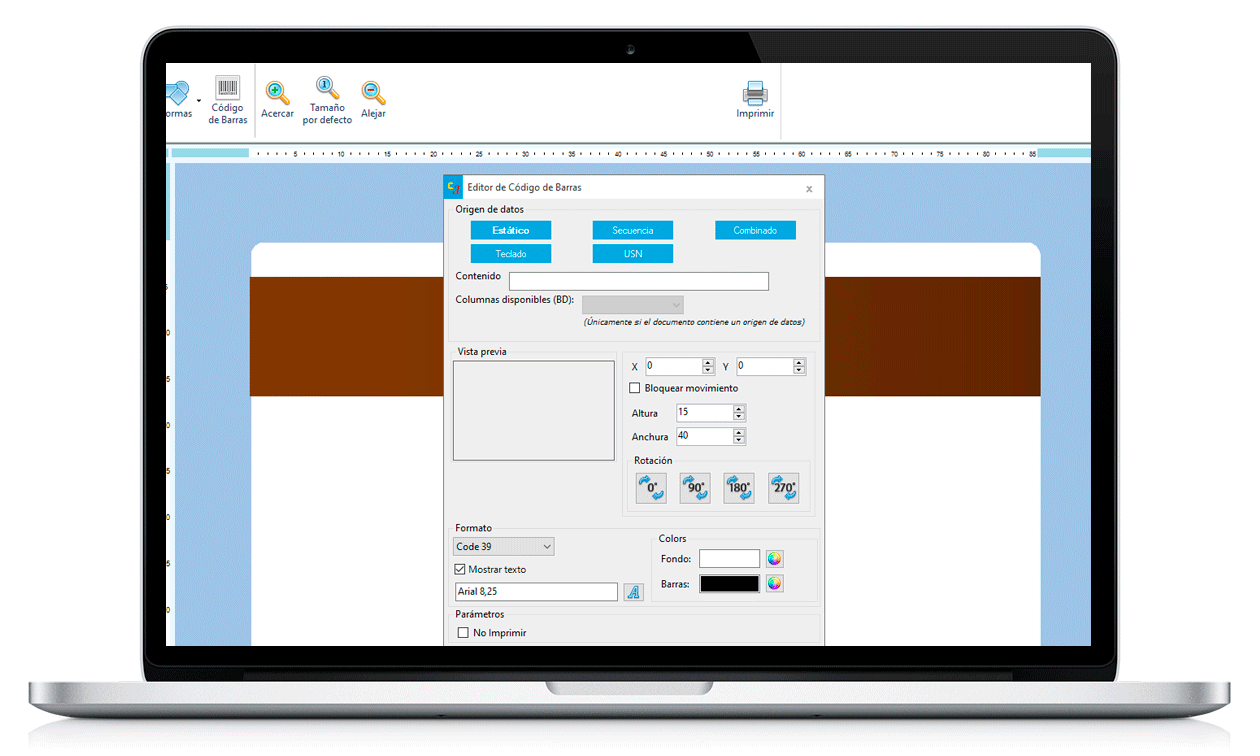
Barcode size wizard
Don’t print barcodes that can’t be read!
– Cardream3 includes a barcode size wizard.
– Create your barcode object and enter the corresponding data.
– Move it and adjust its size on the card. If you apply a size that is too small, making the barcode difficult to read, Cardream3 will show the message "Size!" in red on the barcode.
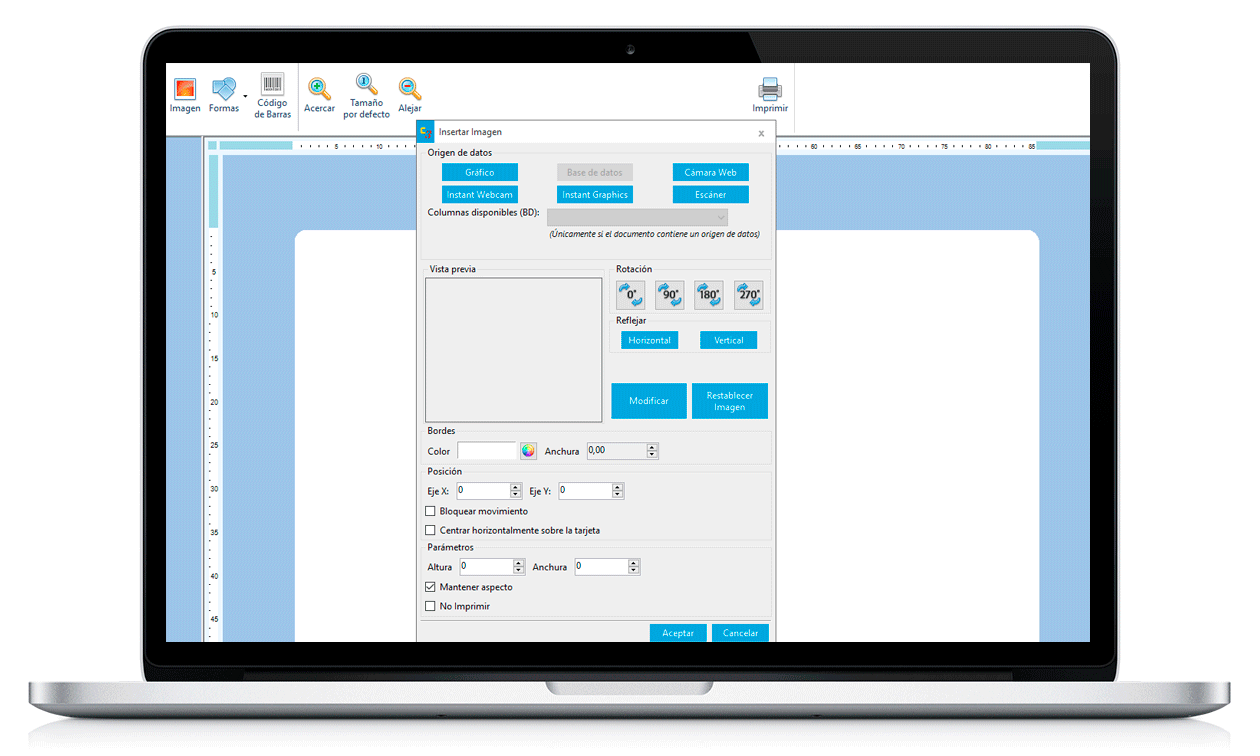
Instant Photo Feature
– Select IPF
– A rectangle is shown on the card so you can see where the photo will be placed. You can move the rectangle or change its dimensions as you like, so that the photos will be printed on the cards with the size you want and exactly where you need them to be.
– When you send a print job, just before printing, a window will appear with the webcam image showing.
– Select the image...
Latest news

28 September 2023
Cardream3 V12.40.11
Much faster database connectivity – Makes printing in series a more easy and fast job. – Compatible with the lastest versions of MS Excel and MS Access. – Enhanced ODBC connectivity. Database selection possibilities – Database selection possibilities have been substantially increased to simplify your print jobs. Lighter user interface – Switches from one view to another faster and...
28 September 2023
Cardream3 V10.20
Reorganised print buttons – Easiest print job selection. – Allows to selectively print only the front or back side of the card, or both. Faster database connectivity – Smoother interface and management of Excel and Access database connection. Mifare encoding with Evolis – The Springcard Crazy Writer Mifare encoder that comes with Evolis Pebble and Dualys printers is integrated into...
28 September 2023