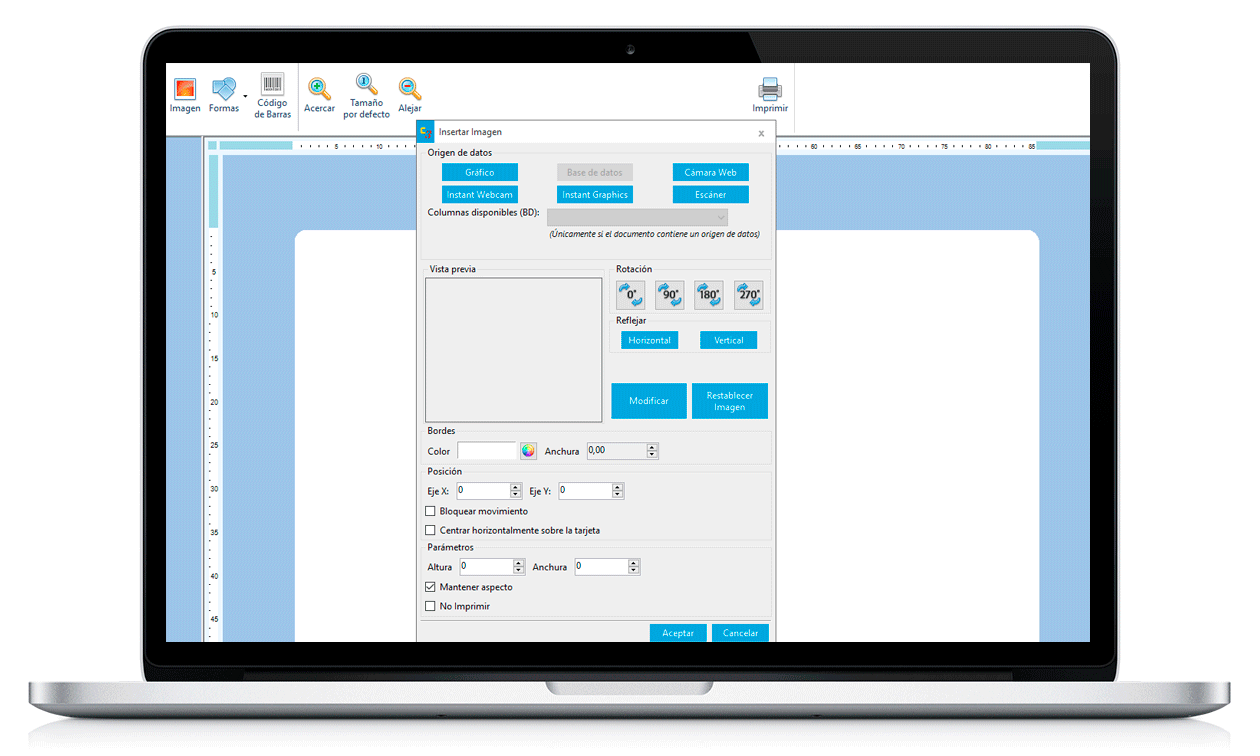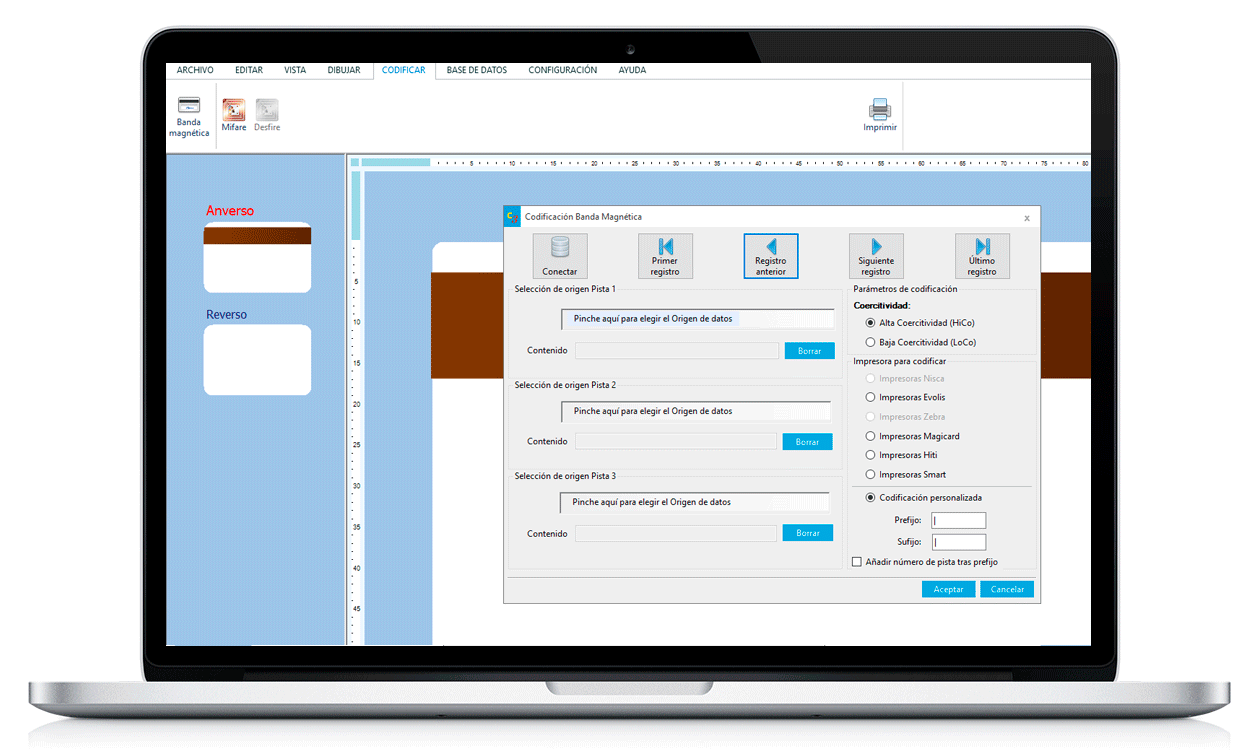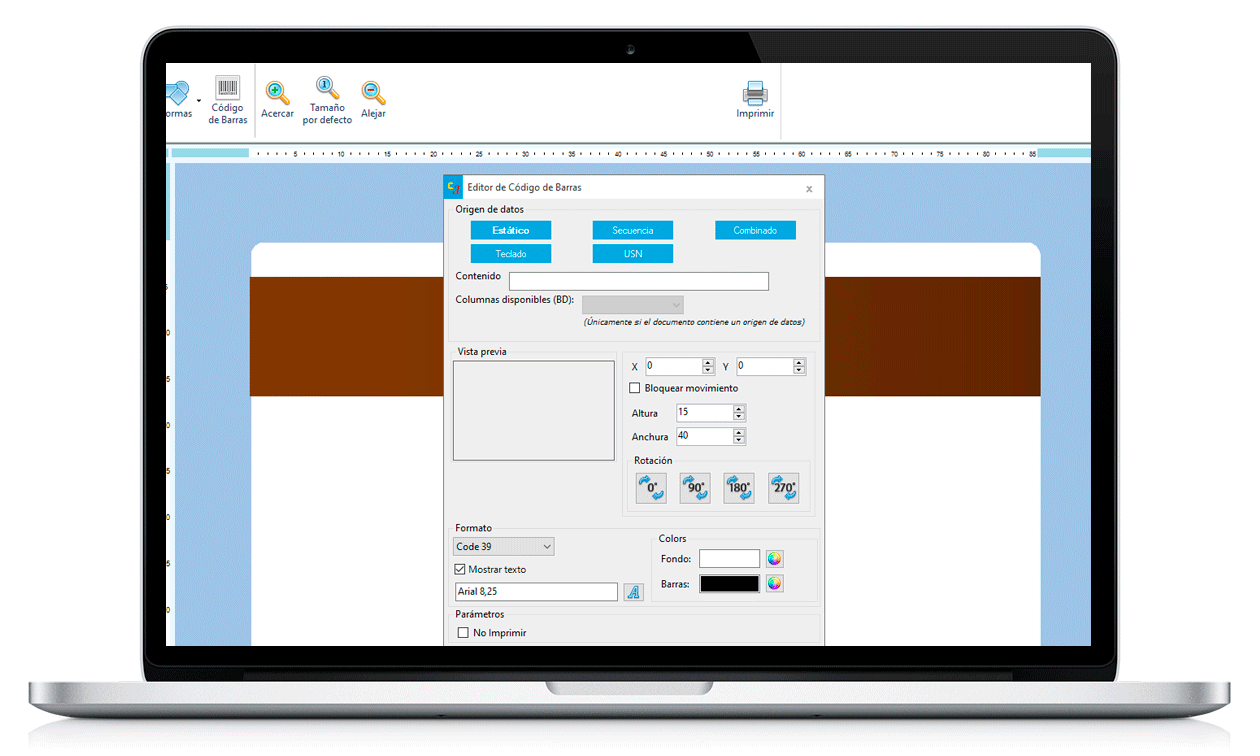
Barcode size wizard
Barcode size wizard
Don’t print barcodes that can’t be read!
- Cardream3 includes a barcode size wizard.
- Create your barcode object and enter the corresponding data.
- Move it and adjust its size on the card. If you apply a size that is too small, making the barcode difficult to read, Cardream3 will show the message "Size!" in red on the barcode.
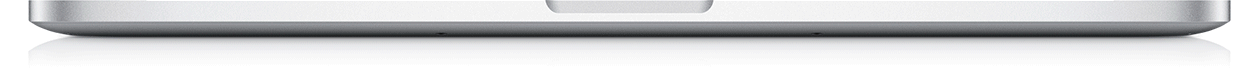
Don’t print barcodes that can’t be read!
– Cardream3 includes a barcode size wizard.
– Create your barcode object and enter the corresponding data.
– Move it and adjust its size on the card. If you apply a size that is too small, making the barcode difficult to read, Cardream3 will show the message "Size!" in red on the barcode.