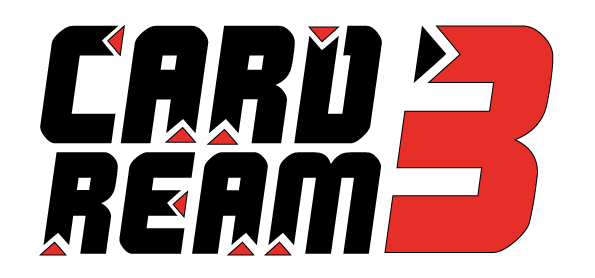
Cardream3 versions
Cardream3 Card Printing Software versions
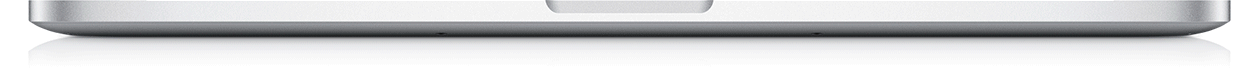
Cardream3 is available in the following versions.
Cardream3 Basic
The Basic version allows the following:
– Create as many card designs as you need.
– Insert any text and photo objects.
– Insert barcodes.
– Take a Webcam photo, save it on your hard drive and import it on to the design.
– Use keyboard typed inputs at the moment of printing.
– Use the Instant Graphics function.
– Encode magnetic stripes (for the moment available with Evolis printers)
– And much more...
Cardream3 Expert
– Adds connection to MS Excel datasheets
Cardream3 Photo Edition
– Adds Instant Webcam function. Instant Webcam allows you to automatically take a photo at the moment of printing the card. The photo will be printed and automatically saved to the directory of your choice. No need to manually modify a photo element on the card, or save the file on your hard drive. Allows you to automate a print job of a batch of cards.
Cardream3 Professional
– Adds connection to MS Access databases.
Cardream3 Gold
– Adds connection to all databases compatible with an ODBC connector.
Cardream3 Platinum
– Adds the function of writing/reading Mifare card. Compatible printers: Evolis Pebble 4 and Dualys 3 with Springcard Crazy Writer Internal encoder.