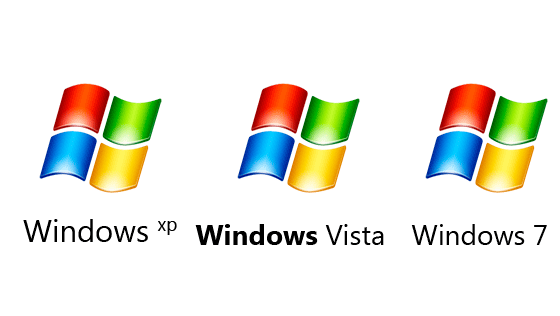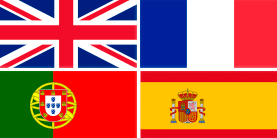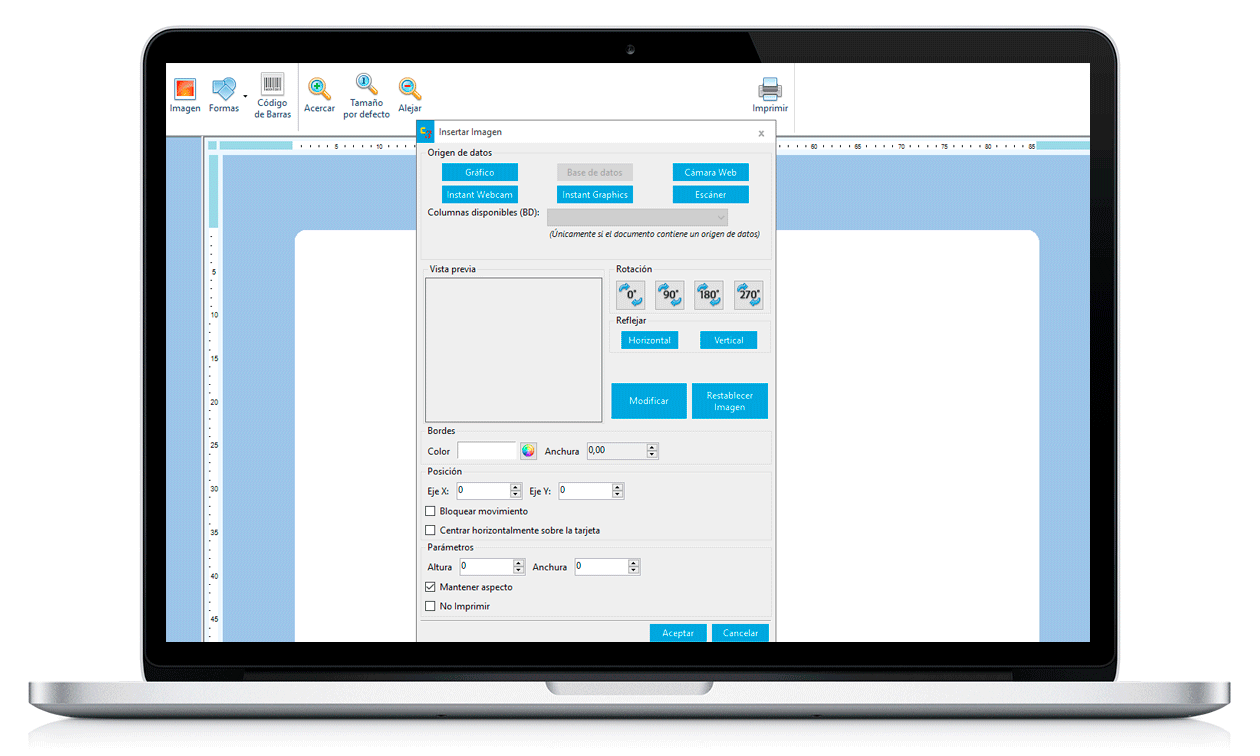
What is the Instant Photo Feature?
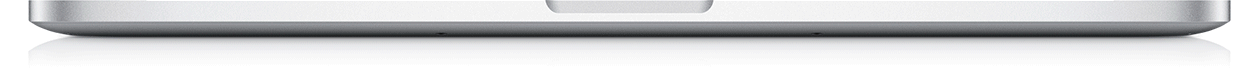
With other competitive card issuance software you have to create a Photo object on the card, take the photo with your webcam, crop or resize it manually, click on OK, then go to print, select your printer, confirm printing for one card, then go back to step 1 and do it all over again for the next card...
Now Cardream3 does it automatically for you
Just define once the size and where you want your image to be placed, and then print as many cards as you need. Cardream3 will ask you to take the photo just before printing:
– Select IPF
– A rectangle is shown on the card so you can see where the photo will be placed. You can move the rectangle or change its dimensions as you like, so that the photos will be printed on the cards with the size you want, and exactly where you need them to be.
– When you send the print job, just before printing, a window will appear with the webcam image showing.
– Select the size for cropping the image with the zoom button. The proportion you selected for the rectangle on the card will be automatically maintained.
– Move the cropping zone with your mouse, press OK and the card will be printed.
– If you send a series of cards, the software will ask you for the photo before each card is printed.
– So quick and simple. An ideal solution for instant issuance of ID cards with photos: visitor badges, employee badges, school cards, congress and show passes...